Easy Ways to Improve Your Ergonomics (And Why You Should)
Written by Staff Writer
Many people may only know the term 'ergonomics' from oddly shaped keyboards or expensive office chairs, but it's a far-reaching process designed to make work safer and more efficient. In the process, it can save a company substantially.
History
The term 'ergonomics' dates back World War II, coined by aircraft designers for the British Royal Air Force as they tried to design cockpits that were the most compatible for human pilots, since they had found the most advanced planes in the world wouldn't do much good if the pilot couldn't fly it efficiently. The ideas behind ergonomics, however, stretch all the way back to ancient Greece. The 'Father of Medicine,' Hippocrates, gave a detailed description of how a surgeon's workplace should be designed and how his tools should be arranged. All of these are ergonomic principles.
Importance of Ergonomics
Ergonomics is important for health reasons. When a body works in a way that is not ergonomically friendly, it creates stress through awkward postures, extreme temperatures, or repeated movements. This can lead to discomfort, fatigue, and pain, and over time can cause musculoskeletal disorders. Ergonomics seeks to combat these problems in a number of ways. Surface heights may be altered so there is less bending. Replacing telephone handsets with headsets can reduce neck strain by preventing a user from craning their neck to hold the phone. A properly set up computer work station can prevent muscle strain from holding uncomfortable positions for long periods of time, such as bent wrists used for keyboard and mouse use. There are more methods of implementing ergonomics than there is space to list them, but they all attempt to prevent strain on the person doing work so the body works at maximum efficiency, using its full potential for longer.
How to Become Ergonomic
There are countless ways to make a work environment more ergonomic, but here are some easy ways. Remember, the goal of ergonomics is to take action to reduce strain on the body, which can be caused by repetitive motion, uncomfortable body positions, heavy lifting, vibration, and more.
The easiest and lowest-cost way to improve ergonomics is likely by making improvements to computer work stations.
- Adjust your chair before starting your shift and again after lunch, as your body changes throughout the day.
- Sit with your monitor 16-29 inches away from your head, with your eyes position so they look straight ahead at the top third.
- Have your keyboard tilted so your arms remain straight from the forearm through the hand during the typing process, not bent at the wrists.
- Sit up straight in your chair and make sure you have support for the lower back. If your chair does not curve to support your entire back, use a pillow or other cushion.
- Arrange your desk so the items you use most frequently are within easy reach, without having to stretch or bend for them. Anything not within arm's reach should be charts or other reference materials that do not require reaching.
- If you type from printed documents, use a document holder that sits right next to or below the monitor, so you only have to move your eyes and not your head to see it.
- Avoid holding the phone with your neck. If you use a phone frequently, consider getting a headset to reduce the stress on your neck muscles.
There are also products available to help make work stations more ergonomic.
 Ergonomic keyboards come in a wide variety of styles, but generally angle the alpha-numeric keys into a "V" shape so the arms can be angled without bending the wrist. The model shown here also has palm rests to further reduce bending at the wrist. In addition to being a more natural placement of the hands that can increase typing speed and accuracy, ergonomic keyboards may also reduce the risk of carpal tunnel syndrome.
Ergonomic keyboards come in a wide variety of styles, but generally angle the alpha-numeric keys into a "V" shape so the arms can be angled without bending the wrist. The model shown here also has palm rests to further reduce bending at the wrist. In addition to being a more natural placement of the hands that can increase typing speed and accuracy, ergonomic keyboards may also reduce the risk of carpal tunnel syndrome.
 Ergonomic mousepads provide additional wrist support. The goal is to again reduce bending at the wrist which can contribute to fatigue of the arm and hands, as well as potentially increase the risk of carpal tunnel syndrome.
Ergonomic mousepads provide additional wrist support. The goal is to again reduce bending at the wrist which can contribute to fatigue of the arm and hands, as well as potentially increase the risk of carpal tunnel syndrome.
Benefits of Ergonomics
Hopefully you can see some of the benefits of ergonomics immediately. More efficient workers are more productive workers, allowing your company more output with the same amount of time and manpower, and the lessening of fatigue leads to fewer mistakes. In addition, fewer injuries lead to fewer sick days or the presence of employees unable to contribute at their normal level, reduces the use of health insurance, and also results in fewer workers' compensation claims.
Healthier and pain-free employees are also happier employees, leading to higher morale, which again increases productivity. Happy and healthy employees are also less likely to leave a company, and the reduced turnover saves resources that would otherwise be spent on recruiting and training replacements. All of this is just a natural result of keeping employees healthier, which is great on its own merit!
Finally, employing ergonomics in the workplace can also help protect you from potential OSHA citations. Though they do not have any rules specifically pertaining to ergonomics, they have used their General Duty Clause to levy some of the largest fines in their history relating to musculoskeletal disorders where companies did not do anything to reduce the risk factors for them.
Remember, anywhere people are doing work is a place where ergonomic principles can be applied. Use the chart from Oregon OSHA below for a few examples, and for an understanding of the thought process behind what you should be looking for.
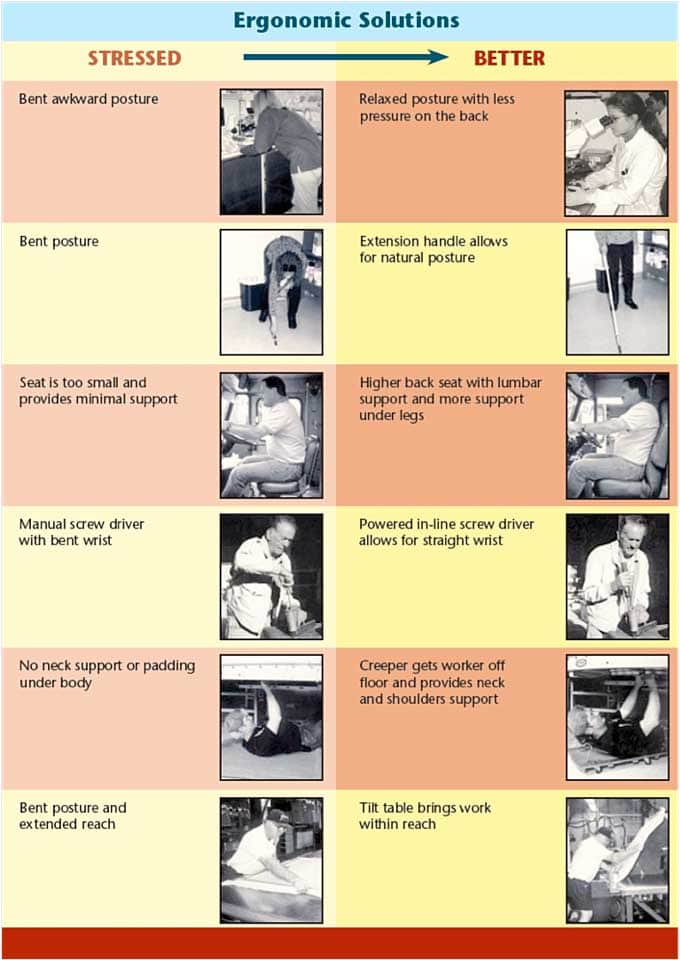
More Information
OSHA has many tools to help companies improve through the use of ergonomics, from eTools to success stories to training. You can find more information on their Solutions to Control Hazards page: https://www.osha.gov/ergonomics
